Well-behaved software consists of highly cohesive modules that are loosely coupled to other modules. Each module takes care from user input in the web layer down to writing into and reading from the database.
This article presents a way to structure a Spring Boot application in vertical modules and discusses a way how to test the layers within one such module isolated from other modules using the testing features provided by Spring Boot.
Example Code
This article is accompanied by a working code example on GitHub.Code Structure
Before we can test modules and layers, we need to create them. So, let’s have a look at how the code is structured. If you want to view the code while reading, have a look at the github repository with the example code.
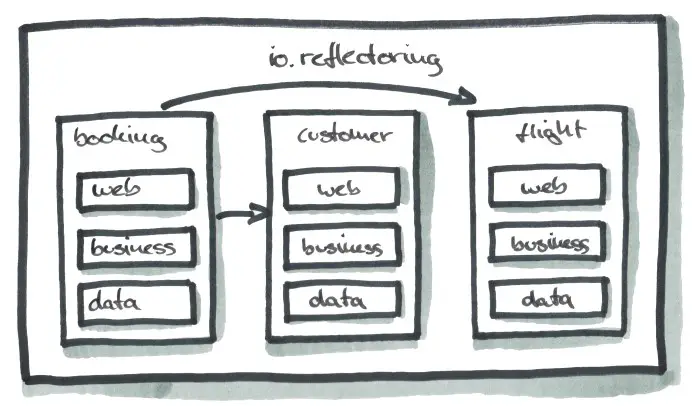
The application resides in the package io.reflectoring and consists of three vertical modules:
- The
bookingmodule is the main module. It provides functionality to book a flight for a certain customer and depends on the other modules. - The
customermodule is all about managing customer data. - The
flightmodule is all about managing available flights.
Each module has its own sub-package. Within each module we have the following layers:
- The
weblayer contains our Spring Web MVC Controllers, resource classes and any configuration necessary to enable web access to the module. - The
businesslayer contains the business logic and workflows that make up the functionality of the module. - The
datalayer contains our JPA entities and Spring Data repositories.
Again, each layer has its own sub-package.
ApplicationContext Structure
Now that we have a clear-cut package structure, let’s look at how we structure the Spring
ApplicationContext in order to represent our modules:
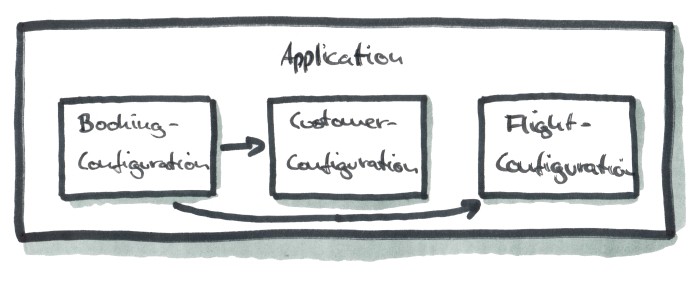
It all starts with a Spring Boot Application class:
package io.reflectoring;
@SpringBootApplication
public class Application {
public static void main(String[] args) {
SpringApplication.run(Application.class, args);
}
}
The @SpringBootApplication annotation already takes care of loading all our classes
into the ApplicationContext.
However, we want our modules to be separately runnable and testable. So we create a custom configuration class
annotated with @Configuration for each module
to load only the slice of the application context that this module needs.
The BookingConfiguration imports the other two configurations since it depends on
them. It also enables a @ComponentScan for Spring beans within the module package.
It also creates an instance of BookingService to be added to the application context:
package io.reflectoring.booking;
@Configuration
@Import({CustomerConfiguration.class, FlightConfiguration.class})
@ComponentScan
public class BookingConfiguration {
@Bean
public BookingService bookingService(
BookingRepository bookingRepository,
CustomerRepository customerRepository,
FlightService flightService) {
return new BookingService(bookingRepository, customerRepository, flightService);
}
}
Aside from @Import and @ComponentScan, Spring Boot also offers other
features for creating and loading modules.
The CustomerConfiguration looks similar, but it has no dependency to other configurations.
Also, it doesn’t provide any custom beans, since all beans are expected to be loaded via
@ComponentScan:
package io.reflectoring.customer;
@Configuration
@ComponentScan
public class CustomerConfiguration {}
Let’s assume that the Flight module contains some scheduled tasks, so we enable
Spring Boot’s scheduling support:
package io.reflectoring.flight;
@Configuration
@EnableScheduling
@ComponentScan
public class FlightConfiguration {
@Bean
public FlightService flightService(){
return new FlightService();
}
}
Note that we don’t add annotations like @EnableScheduling at application level
but instead at module level to keep responsibilities sharp and to avoid any side-effects
during testing.
Testing Modules in Isolation
Now that we have defined some “vertical” modules within our Spring Boot application, we want to be able to test them in isolation.
If we’re doing integration tests in the customer module, we don’t want them to fail because some bean in the booking module has an error. So, how do we load only the part of the application context that is relevant for a certain module?
We could use Spring’s standard @ContextConfiguration support to load only
one of our module configurations above, but this way we won’t have support for
Spring Boot’s test annotations like @SpringBootTest, @WebMvcTest, and @DataJpaTest
which conveniently set up an application context for integration tests.
By default, the test annotations mentioned above create an application
for the first @SpringBootConfiguration annotation they find from the current
package upwards, which is usually the main application class, since the
@SpringBootApplication annotation includes a @SpringBootConfiguration.
So, to narrow down the application context to a single module, we can create a test configuration for each of our modules within the test sources:
package io.reflectoring.booking;
@SpringBootConfiguration
@EnableAutoConfiguration
class BookingTestConfiguration extends BookingConfiguration {}
package io.reflectoring.customer;
@SpringBootConfiguration
@EnableAutoConfiguration
class CustomerTestConfiguration extends CustomerConfiguration {}
package io.reflectoring.flight;
@SpringBootConfiguration
@EnableAutoConfiguration
class FlightTestConfiguration extends FlightConfiguration {}
Each test configuration is annotated with @SpringBootConfiguration to make it discoverable
by @SpringBootTest and its companions and extends the “real” configuration
class to inherit its contributions
to the application context. Also, each configuration is additionally annotated with
@EnableAutoConfiguration to enable Spring Boot’s auto-configuration magic.
Why not use @SpringBootConfiguration in production code?
We could just add @SpringBootConfiguration and @EnableAutoConfiguration
to our module configurations in the prodcution code and it would still work.
But the API docs
state that we should not use more than one @SpringBootConfiguration
in a single application and this one is usually inherited from the @SpringBootApplication
annotation.
So, as not to make our code incompatible to future Spring Boot versions,
we take a slight detour and duplicate the module configurations in the test sources,
adding the @SpringBootConfiguration annotation where it cannot hurt.
If we now create a @SpringBootTest in the customer package, for instance,
only the customer module is loaded by default.
Let’s create some integration tests to prove our test setup.
Testing a Module’s Data Layer with @DataJpaTest
Our data layer mainly contains our JPA entities and Spring Data repositories. Our testing efforts in this layer concentrate on testing the interaction between our repositories and the underlying database.
Spring Boot provides the @DataJpaTest
annotation to set up a stripped application context with only the beans needed for JPA, Hibernate and an embedded database.
Let’s create a test for the data layer of our customer module:
package io.reflectoring.customer.data;
@DataJpaTest
class CustomerModuleDataLayerTests {
@Autowired
private CustomerRepository customerRepository;
@Autowired(required = false)
private BookingRepository bookingRepository;
@Test
void onlyCustomerRepositoryIsLoaded() {
assertThat(customerRepository).isNotNull();
assertThat(bookingRepository).isNull();
}
}
@DataJpaTest goes up the package structure until it finds a class annotated with @SpringBootConfiguration. It
finds our CustomerTestConfiguration and then adds all Spring Data repositories within that package and all sub-packages
to the application context, so that we can just autowire them and run tests against them.
The test shows that only the CustomerRepository is loaded. The BookingRepository is in another
module and not picked up in the application context. An error in a query within the
BookingRepository will no longer cause this test to fail. We have effectively decoupled
our modules in our tests.
My article about the @DataJpaTest annotation goes into
deeper detail about which queries to test, and how to set up and populate a database schema
for tests.
Testing a Module’s Web Layer with @WebMvcTest
Similar to @DataJpaTest, @WebMvcTest
sets up an application context with everything we need for testing
a Spring MVC controller:
package io.reflectoring.customer.web;
@WebMvcTest
class CustomerModuleWebLayerTests {
@Autowired
private CustomerController customerController;
@Autowired(required = false)
private BookingController bookingController;
@Test
void onlyCustomerControllerIsLoaded() {
assertThat(customerController).isNotNull();
assertThat(bookingController).isNull();
}
}
Similar to @DataJpaTest, @WebMvcTest goes up the package structure to the first @SpringBootConfiguration
it finds and uses it as the root for the application context.
It again finds our CustomerTestConfiguration
and adds all web-related beans from the customer module. Web controllers from other
modules are not loaded.
If you want to read up on details about what to test in a web layer and how to test it, have a look at my article about testing Spring MVC web controllers.
Testing a whole Module using @SpringBootTest
Instead of only creating an application context for a certain layer of one of our modules,
we can create an application context for a whole module with @SpringBootTest:
package io.reflectoring.customer;
@SpringBootTest
class CustomerModuleTest {
@Autowired(required = false)
private BookingController bookingController;
@Autowired(required = false)
private BookingService bookingService;
@Autowired(required = false)
private BookingRepository bookingRepository;
@Autowired
private CustomerController customerController;
@Autowired
private CustomerService customerService;
@Autowired
private CustomerRepository customerRepository;
@Test
void onlyCustomerModuleIsLoaded() {
assertThat(customerController).isNotNull();
assertThat(customerService).isNotNull();
assertThat(customerRepository).isNotNull();
assertThat(bookingController).isNull();
assertThat(bookingService).isNull();
assertThat(bookingRepository).isNull();
}
}
Again, only the beans of our customer module are loaded, this time spanning from the
web layer all the way to the data layer. We can now happily autowire any beans from
the customer module and create integration tests between them.
We can use @MockBean to mock beans from other modules that might be needed.
If you want to find out more about integration tests with Spring Boot,
read my article about the @SpringBootTest annotation.
Testing ApplicationContext Startup
Even though we have now successfully modularized our Spring Boot application and our tests, we want to know if the application context still works as a whole.
So, a must-have test for each Spring Boot application is wiring up the whole ApplicationContext,
spanning all modules, to check if all dependencies between the beans are satisfied.
This test actually is already included in the default sources if you create your Spring Boot application via Spring Initializr:
package io.reflectoring;
@ExtendWith(SpringExtension.class)
@SpringBootTest
class ApplicationTests {
@Test
void applicationContextLoads() {
}
}
As long as this test is in the base package of our application, it will not find any
of our module configurations and instead load the application context for the
main application class annotated with @SpringBootApplication.
If the application context cannot be started due to any configuration error or conflict between our modules, the test will fail.
Conclusion
Using @Configuration classes in the production sources paired with
@SpringBootConfiguration classes in the test sources, we can create modules within
a Spring Boot application that are testable in isolation.
You can find the source code for this article on github.
Update History
- 03-01-2019: Refactored the article in order to make it compatible with Spring Boot API docs
stating that we should have only one
@SpringBootConfigurationper application. Also removed testing basics and instead linked to other articles.



