Consumer-driven contract tests are a technique to test integration points between API providers and API consumers without the hassle of end-to-end tests (read it up in a recent blog post). A common use case for consumer-driven contract tests is testing interfaces between services in a microservice architecture. However, another interesting use case is testing interfaces between the user client and those services. With Angular being a widely adopted user client framework and Pact being a polyglot contract framework that allows consumer and provider to be written in different languages, this article takes a look on how to create a contract from an Angular client that consumes a REST API.
Example Code
This article is accompanied by a working code example on GitHub.The Big Picture
The big picture of Consumer-Driven Contract tests is shown in the figure below.
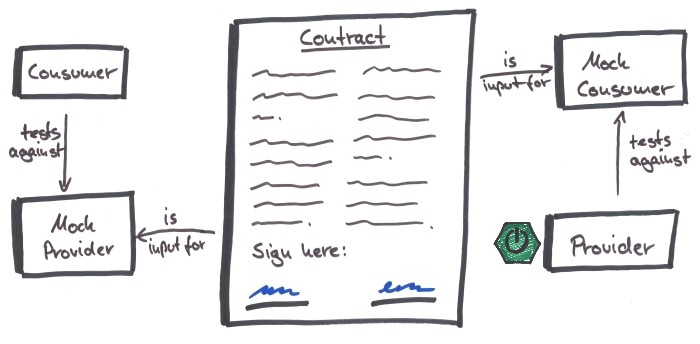
Instead of testing consumer and provider in an end-to-end manner, which requires a complex server environment, we split the test of our API into two parts: a consumer test and a provider test. Each of these tests runs against a mock of the interface counterpart instead of against the real thing, in order to reduce complexity and gain some other advantages.
The consumer mock and provider mock both have access to a contract that specifies a set of valid request / response pairs (also called “interactions”) so that they are able to verify the requests and responses of the real consumer and provider.
In this Article
This article focuses on the consumer side. Our consumer is an Angular application that accesses some remote REST API. The provider of this API is of no concern to us yet, since the API contract is created from the consumer-side (hence “consumer-driven”). Stay tuned for an upcoming blog post that tests a Spring Boot API provider against the contract we’re creating here.
What we will do in this article:
- create an Angular service accessing a REST API
- create a contract for that REST API from an Angular test
- verify that the Angular service obeys the contract
- publish the contract on a Pact Broker so it can later be accessed by the API provider
A prerequisite for this article is an Angular app skeleton created with Angular CLI. If you don’t want to create one yourself, clone the code repository.
The API Consumer: UserService
The API we want to create a contract for is an API to create a user resource.
The consumer of this API is an Angular service called UserService living in the file user.service.ts:
@Injectable()
export class UserService {
private BASE_URL = '/user-service/users';
constructor(private httpClient: HttpClient) {
}
create(resource: User): Observable<number> {
return this.httpClient
.post(this.BASE_URL, resource)
.map(data => data['id']);
}
}
UserService uses the Angular HttpClient to
send a POST request containing a User JSON object to the URI /user-service/users.
The response is expected to contain an id field containing the ID of the newly
created user.
Pact Dependencies
In order to get Pact up and running in our Angular tests, we need to include the
following dependencies as devDependencies in the package.json file:
"devDependencies": {
...
"@pact-foundation/pact-node": "6.5.0",
"@pact-foundation/karma-pact": "2.1.3",
"@pact-foundation/pact-web": "5.3.0"
}
pact-node is a wrapper around the
original Ruby implementation of Pact that, among other things, allows to run a mock provider and create
contract files - or “pacts”, as they are called when using Pact - from Javascript code.
karma-pact is a plugin for the Karma
test runner framework that launches a mock provider via pact-node before running the
actual tests.
pact-web (also called PactJS) is a Javascript library that provides an API
to define contract fragments by listing request / response pairs (“interactions”) and
sending them to a pact-node mock server. This enables us to implement consumer-driven contract
tests from our Angular tests.
Configure Karma
Before starting into our test, we need to configure Karma to start up a mock provider each time we
start a test run. For this, we add the following lines to karma.conf.js:
module.exports = function (config) {
config.set({
// ... other configurations
pact: [{
cors: true,
port: 1234,
consumer: "ui",
provider: "userservice",
dir: "pacts",
spec: 2
}],
proxies: {
'/user-service/': 'http://127.0.0.1:1234/user-service/'
}
});
};
Basically, we only tell the karma-pact plugin some information like on which port to start
the mock server. Additionally, I found that it’s necessary to add the proxies configuration.
In the case above, we tell Karma to redirect all requests coming from within our tests and pointing to a URL starting with /user-service/
to port 1234, which is our mock provider. This way, we can be sure that
the requests our UserService sends during the test will be received by the mock provider.
Set up the Pact Test
Now, we’re ready to set up a test that defines a contract and verifies our UserService against
this contract. We name the file user.service.pact.spec.ts to make clear that it’s
a Pact test. You can find the whole file in the demo repository.
To start off, we need to import the usual suspects from the Angular test framework, as well as our own files and the Pact files:
import {TestBed} from '@angular/core/testing';
import {HttpClientModule} from '@angular/common/http';
import {UserService} from './user.service';
import {User} from './user';
import {PactWeb, Matchers} from '@pact-foundation/pact-web';
Next, in the beforeAll() function, we create a provider object that can then be used
by all test cases defined in the test file.
beforeAll(function (done) {
provider = new PactWeb({
consumer: 'ui',
provider: 'userservice',
port: 1234,
host: '127.0.0.1',
});
// required for slower CI environments
setTimeout(done, 2000);
// Required if run with `singleRun: false`
provider.removeInteractions();
});
The provider object connects to the mock server we configured in karma.conf.js so take care
that consumer, provider and port are the same as in the Karma config. Via this provider object, we can
later add interactions (i.e. request/response pairs that define the API contract) to the mock server.
To make sure that no interactions from a previous test run linger in the mock server, we call
removeInteractions().
Finally, in the afterAll() function we call provider.finalize(), which tells the mock server
to write all currently available interactions into a contract file.
afterAll(function (done) {
provider.finalize()
.then(function () {
done();
}, function (err) {
done.fail(err);
});
});
Create a Pact
Now to the test. The following code shows how to add an interaction to a contract
and then verify if the requests our UserService sends are valid according
to this contract.
describe('create()', () => {
const expectedUser: User = {
firstName: 'Arthur',
lastName: 'Dent'
};
const createdUserId = 42;
beforeAll((done) => {
provider.addInteraction({
state: `provider accepts a new person`,
uponReceiving: 'a request to POST a person',
withRequest: {
method: 'POST',
path: '/user-service/users',
body: expectedUser,
headers: {
'Content-Type': 'application/json'
}
},
willRespondWith: {
status: 201,
body: Matchers.somethingLike({
id: createdUserId
}),
headers: {
'Content-Type': 'application/json'
}
}
}).then(done, error => done.fail(error));
});
it('should create a Person', (done) => {
const userService: UserService = TestBed.get(UserService);
userService.create(expectedUser).subscribe(response => {
expect(response).toEqual(createdUserId);
done();
}, error => {
done.fail(error);
});
});
});
By calling provider.addInteraction() we send a request / response pair to the mock server.
This request / response pair is then considered to be part of the API contract. Since the UserService
is the consumer of that API, we’re creating a real consumer-driven contract here.
In the test (within the it() function), we then call userService.create() to send a
real request to the mock server. The mock server checks this request against all interactions
it has received before. If it finds an interaction with that request, it returns the response
associated to it. If it does not find a matching interaction, the test fails. Thus, if the
test passes, we have verified that UserService follows the rules of the contract fragment we
created above.
The Pact
After provider.finalize() has been called, i.e. when all tests have finished, the mock server
creates a pact file from all interactions that it has been fed during the test run. A pact
file is simply a JSON structure that contains the request / response pairs and some metadata.
{
"consumer": {
"name": "ui"
},
"provider": {
"name": "userservice"
},
"interactions": [
{
"description": "a request to POST a person",
"providerState": "provider accepts a new person",
"request": {
"method": "POST",
"path": "/user-service/users",
"headers": {
"Content-Type": "application/json"
},
"body": {
"firstName": "Arthur",
"lastName": "Dent"
}
},
"response": {
"status": 201,
"headers": {
"Content-Type": "application/json"
},
"body": {
"id": 42
},
"matchingRules": {
"$.body": {
"match": "type"
}
}
}
}
],
"metadata": {
"pactSpecification": {
"version": "2.0.0"
}
}
}
Bonus: Publish the Pact on a Pact Broker
We just created a pact from an Angular test that tests an API consumer! But what about the provider of that API? The developers of that API provider will need the pact in order to build the correct API.
Thus, we should publish the pact somehow. For this, you can set up a Pact Broker, which acts as a repository for pacts. Here’s a script that publishes all pact files within a folder to a Pact Broker.
let projectFolder = __dirname;
let pact = require('@pact-foundation/pact-node');
let project = require('./package.json');
let options = {
pactFilesOrDirs: [projectFolder + '/pacts'],
pactBroker: 'https://your.pact.broker.url',
consumerVersion: project.version,
tags: ['latest'],
pactBrokerUsername: 'YOUR_PACT_BROKER_USER',
pactBrokerPassword: 'YOUR_PACT_BROKER_PASS'
};
pact.publishPacts(options).then(function () {
console.log("Pacts successfully published!");
});
You can integrate this script into your npm build by adding it to the scripts section of your package.json:
"scripts": {
...
"publish-pacts": "node publish-pacts.js"
}
The script can then be executed by running npm run publish:pacts either from your machine or from your CI build
to publish the pacts every time the tests ran successfully.
Wrap Up
In this article, we created an API contract and verified that our Angular service (i.e. the API consumer) abides by that contract, all from within an Angular test. This article has not covered the provider side yet. In an upcoming blog post, we’ll have a look at how to create an API provider with Spring Boot and how to test that provider against the contract we just created.


