Feature flags are a great tool to improve confidence in deployments and to avoid impacting customers with unintended changes.
Instead of deploying a new feature directly to production, we “hide” it behind an if/else statement in our code that evaluates a feature flag. Only if the feature flag is enabled, will the user see the change in production.
By default, feature flags are disabled so that we can deploy with the confidence of knowing that nothing will change for the users until we flip the switch.
Sometimes, however, new features are a bit bigger and a single if/else statement is not the right tool to feature flag the change. Instead, we want to replace a whole method, object, or even a whole module with the flip of a feature flag.
This tutorial introduces several ways of feature flagging code in a Spring Boot app.
If you are interested in feature flags in general, I recently wrote about using different feature flagging tools and how to do zero-downtime database changes with feature flags.
Example Code
This article is accompanied by a working code example on GitHub.Simple if/else
Let’s start with the simplest way of feature flagging a change: the if/else statement.
Say we have a method Service.doSomething() that should return a different value depending on a feature flag. This is what it would look like:
@Component
class Service {
private final FeatureFlagService featureFlagService;
public Service(FeatureFlagService featureFlagService) {
this.featureFlagService = featureFlagService;
}
public int doSomething() {
if (featureFlagService.isNewServiceEnabled()) {
return "new value";
} else {
return "old value";
}
}
}
We have a FeatureFlagService that we can ask if a certain feature flag is enabled. This service is backed by a feature flagging tool like LaunchDarkly or Togglz or it may be a homegrown implementation.
In our code, we simply ask the FeatureFlagService if a certain feature is enabled, and return a value depending on whether the feature is enabled or not.
That’s pretty straightforward and doesn’t even rely on any specific Spring Boot features. Many new changes are small enough to be introduced with a simple if/else block.
Sometimes, however, a change is bigger than that. We would have to add multiple if/else blocks across the codebase and that would unnecessarily pollute the code.
In this case, we might want to replace a whole method instead.
Replacing a Method
If we have a bigger feature or simply don’t want to sprinkle feature flags all over the code of a long method, we can replace a whole method with a new method.
If you want to play along, have a look at the code on GitHub.
Say we have a class called OldService that implements two methods:
@Component
class OldService {
public String doSomething() {
return "old value";
}
public int doAnotherThing() {
return 2;
}
}
We want to replace the doSomething() method with a new method that is only active behind a feature flag.
Introduce an Interface
The first thing we do is to introduce an interface for the method(s) that we want to make feature flaggable:
interface Service {
String doSomething();
}
@Component
class OldService {
@Override
public String doSomething() {
return "old value";
}
public int doAnotherThing() {
return 2;
}
}
Notice that the interface only declares the doSomething() method and not the other method, because we only want to make this one method flaggable.
Put the New Feature Behind the Interface
Then, we create a class called NewService that implements this interface as well:
@Component
class NewService implements Service {
@Override
public String doSomething() {
return "new value";
}
}
This class defines the new behavior we want to see, i.e. the behavior that will be activated when we activate the feature flag.
Now we have two classes OldService and NewService implementing the doSomething() method and we want to toggle between those two implementations with a feature flag.
Implement a Feature Flag Proxy
For this, we introduce a third class named FeatureFlaggedService that also implements our Service interface:
@Component
@Primary
class FeatureFlaggedService implements Service {
private final FeatureFlagService featureFlagService;
private final NewService newService;
private final OldService oldService;
public FeatureFlaggedService(
FeatureFlagService featureFlagService,
NewService newService,
OldService oldService) {
this.featureFlagService = featureFlagService;
this.newService = newService;
this.oldService = oldService;
}
@Override
public String doSomething() {
if (featureFlagService.isNewServiceEnabled()) {
return newService.doSomething();
} else {
return oldService.doSomething();
}
}
}
This class takes an instance of OldService and an instance of NewService and acts as a proxy for the doSomething() method.
If the feature flag is enabled, FeatureFlaggedService.doSomething() will call the NewService.doSomething(), otherwise it will stick to the old service’s implementation OldService.doSomething().
Replacing a Method in Action
To demonstrate how we would use this code in a Spring Boot project, have a look at the following integration test:
@SpringBootTest
public class ReplaceMethodTest {
@MockBean
private FeatureFlagService featureFlagService;
@Autowired
private Service service;
@Autowired
private OldService oldService;
@BeforeEach
void resetMocks() {
Mockito.reset(featureFlagService);
}
@Test
void oldServiceTest() {
given(featureFlagService.isNewServiceEnabled()).willReturn(false);
assertThat(service.doSomething()).isEqualTo("old value");
assertThat(oldService.doSomethingElse()).isEqualTo(2);
}
@Test
void newServiceTest() {
given(featureFlagService.isNewServiceEnabled()).willReturn(true);
assertThat(service.doSomething()).isEqualTo("new value");
// doSomethingElse() is not behind a feature flag, so it
// should return the same value independent of the feature flag
assertThat(oldService.doSomethingElse()).isEqualTo(2);
}
}
In this test, we mock the FeatureFlagService so that we can define the feature flag state to be either enabled or disabled.
We let Spring autowire a bean of type Service and a bean of type OldService.
The injected Service bean will be backed by the FeatureFlaggedService bean because we have marked it as @Primary above. That means Spring will pick the FeatureFlaggedService bean over the OldService and NewService beans, which are also implementations of Service and which are also available in the application context (because they are both annotated with @Component above).
In oldServiceTest(), we disable the feature flag and make sure that service.doSomething() returns the value calculated by the OldService bean.
In newServiceTest(), we enable the feature flag and assert that service.doSomething() now returns the value calculated by the NewService bean. We also check that oldService.doSomethingElse() still returns the old value, because this method is not backed by the feature flag and thus shouldn’t be affected by it.
To recap, we can introduce an interface for the method(s) that we want to put behind a feature flag and implement a “proxy” bean that switches between two (or more) implementations of that interface.
Sometimes, changes are even bigger and we would like to replace a whole bean instead of just a method or two, though.
Replacing a Spring Bean
If we want to replace a whole bean depending on a feature flag evaluation, we could use the method described above and create a proxy for all methods of the bean.
However, that would require a lot of boilerplate code, especially if we’re using this pattern with multiple different services.
With the FactoryBean concept, Spring provides a more elegant mechanism to replace a whole bean.
Again, we have two beans, OldService and NewService implementing the Service interface:
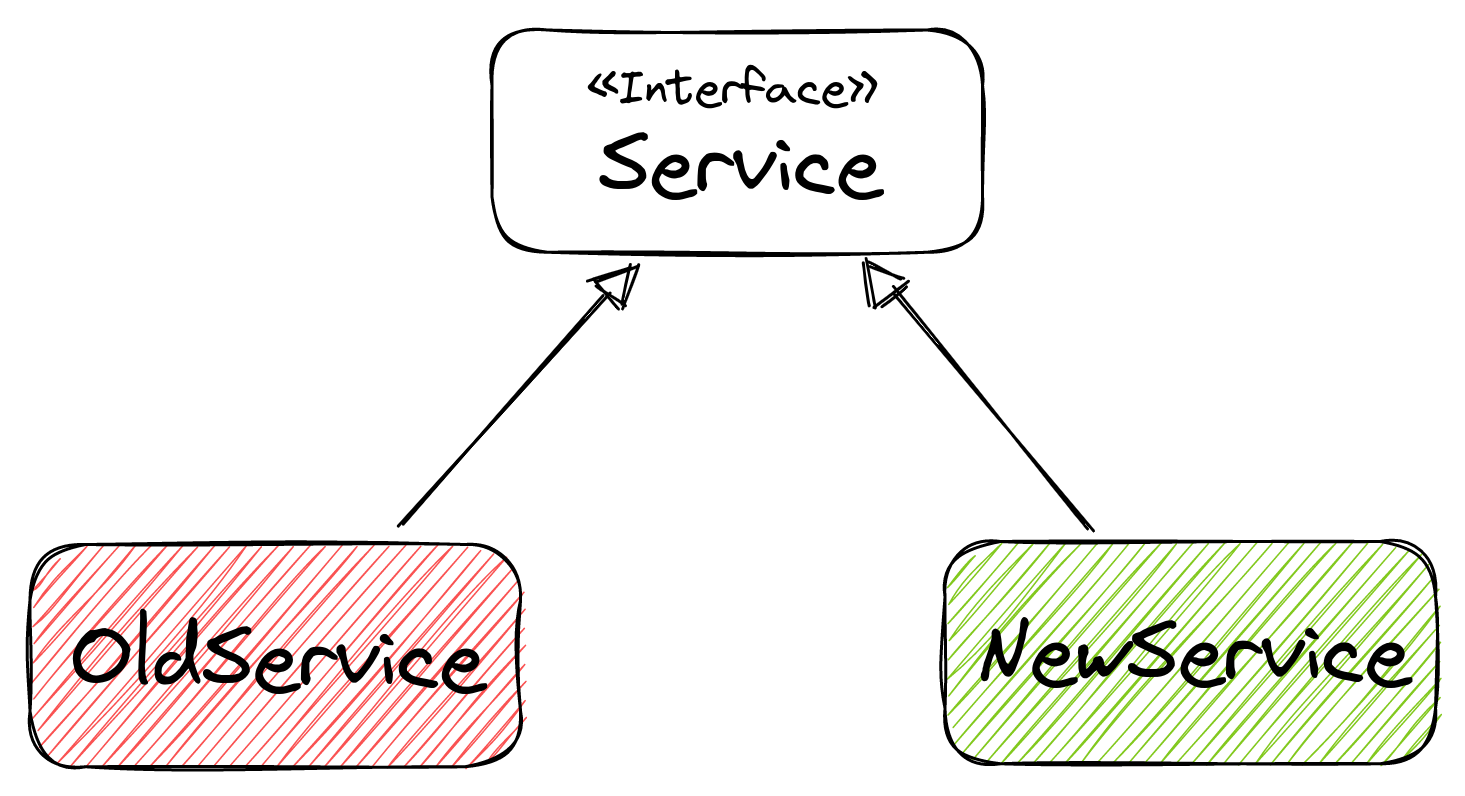
We now want to completely replace the OldService bean with the NewService bean depending on the value of a feature flag. And we want to be able to do this in an ad-hoc fashion, without having to restart the application!
If you want to have a look at the code, it’s on GitHub.
Implementing a FeatureFlagFactoryBean
We’ll take advantage of Spring’s FactoryBean concept to replace one bean with another.
A FactoryBean is a special bean in Spring’s application context. Instead of contributing itself to the application context, as normal beans annotated with @Component or @Bean do, it contributes a bean of type <T> to the application context.
Each time a bean of type <T> is required by another bean in the application context, Spring will ask the FactoryBean for that bean.
We can leverage that to check for the feature flag value each time the FactoryBean is asked for a bean of type Service, and then return the NewService or OldService bean depending on the feature flag value.
The implementation of our FactoryBean looks like this:
public class FeatureFlagFactoryBean<T> implements FactoryBean<T> {
private final Class<T> targetClass;
private final Supplier<Boolean> featureFlagEvaluation;
private final T beanWhenTrue;
private final T beanWhenFalse;
public FeatureFlagFactoryBean(
Class<T> targetClass,
Supplier<Boolean> featureFlagEvaluation,
T beanWhenTrue,
T beanWhenFalse) {
this.targetClass = targetClass;
this.featureFlagEvaluation = featureFlagEvaluation;
this.beanWhenTrue = beanWhenTrue;
this.beanWhenFalse = beanWhenFalse;
}
@Override
public T getObject() {
InvocationHandler invocationHandler = (proxy, method, args) -> {
if (featureFlagEvaluation.get()) {
return method.invoke(beanWhenTrue, args);
} else {
return method.invoke(beanWhenFalse, args);
}
};
Object proxy = Proxy.newProxyInstance(
targetClass.getClassLoader(),
new Class[]{targetClass},
invocationHandler);
return (T) proxy;
}
@Override
public Class<?> getObjectType() {
return targetClass;
}
}
Let’s look at what the code does:
- We implement the
FactoryBean<T>interface, which requires us to implement thegetObject()andgetObjectType()methods. - In the constructor, we pass a
Supplier<Boolean>that evaluates if a feature flag is true or false. We must pass a callback like this instead of just passing the value of the feature flag because the feature flag value can change over time! - In the constructor, we also pass two beans of type
<T>: one to use when the feature flag is true (beanWhenTrue), another for when it’s false (beanWhenFalse). - The interesting bit happens in the
getObject()method: here we use Java’s built-inProxyfeature to create a proxy for the interface of typeT. Every time a method on the proxy gets called, it decides based on the feature flag which of the beans to call the method on.
The TL;DR is that the FeatureFlagFactoryBean returns a proxy that forwards method calls to one of two beans, depending on a feature flag. This works for all methods declared on the generic interface of type <T>.
Adding the Proxy to the Application Context
Now we have to put our new FeatureFlagFactoryBean into action.
Instead of adding our OldService and NewService beans to Spring’s application context, we will add a single factory bean like this:
@Component
class FeatureFlaggedService extends FeatureFlagFactoryBean<Service> {
public FeatureFlaggedService(FeatureFlagService featureFlagService) {
super(
Service.class,
featureFlagService::isNewServiceEnabled,
new NewService(),
new OldService());
}
}
We implement a bean called FeatureFlaggedService that extends our FeatureFlagFactoryBean from above. It’s typed with <Service>, so that the factory bean knows which interface to proxy.
In the constructor, we pass the feature flag evaluation function, a NewService instance for when the feature flag is true, and an OldService instance for when the feature flag is false.
Note that the NewService and OldService classes are no longer annotated with @Component, so that our factory bean is the only place that adds them to Spring’s application context.
Replacing a Spring Bean in Action
To show how this works in action, let’s take a look at this integration test:
@SpringBootTest
public class ReplaceBeanTest {
@MockBean
private FeatureFlagService featureFlagService;
@Autowired
private Service service;
@BeforeEach
void resetMocks() {
Mockito.reset(featureFlagService);
}
@Test
void oldServiceTest() {
given(featureFlagService.isNewServiceEnabled()).willReturn(false);
assertThat(service.doSomething()).isEqualTo("old value");
}
@Test
void newServiceTest() {
given(featureFlagService.isNewServiceEnabled()).willReturn(true);
assertThat(service.doSomething()).isEqualTo("new value");
}
}
We let Spring inject a bean of type Service into the test. This bean will be backed by the proxy generated by our FeatureFlagFactoryBean.
In oldServiceTest() we disable the feature flag and assert that the doSomething() method returns the value provided by OldService.
In newServiceTest() we enable the feature flag and assert that the doSomething() method returns the value provided by NewService.
Make Features Evident in Your Code
This article has shown that you don’t need to sprinkle messy if/else statements all over your codebase to implement feature flags.
Instead, make the features evident in your code by creating interfaces and implementing them in different versions.
This allows for simple code, easy switching between implementations, easier-to-understand code, quick cleanup of feature flags, and fewer headaches when deploying features into production.
The code from this article (and other articles on feature flags) is available on GitHub for browsing and forking.



