Every application above play size requires some parameters at startup. These parameters may, for instance, define which database to connect to, which locale to support or which logging level to apply.
These parameters should be externalized, meaning that we should not bake them into a deployable artifact but instead provide them as a command-line argument or a configuration file when starting the application.
With the @ConfigurationProperties annotation, Spring boot provides a
convenient way to access such parameters from within the application code.
This tutorial goes into the details of this annotation and shows how to use it to configure a Spring Boot application module.
Example Code
This article is accompanied by a working code example on GitHub.Using @ConfigurationProperties to Configure a Module
Imagine we’re building a module in our application that is responsible for sending emails. In local tests, we don’t want the module to actually send emails, so we need a parameter to disable this functionality. Also, we want to be able to configure a default subject for these mails, so we can quickly identify emails in our inbox that have been sent from a test environment.
Spring Boot offers many different options
to pass parameters like these into an application.
In this article, we choose to create an application.properties file with
the parameters we need:
myapp.mail.enabled=true
myapp.mail.default-subject=This is a Test
Within our application, we could now access the values of these properties by asking
Spring’s Environment
bean or by using the @Value annotation, among other
things.
However, there’s a more convenient and safer way to access those properties by
creating a class annotated with @ConfigurationProperties:
@ConfigurationProperties(prefix = "myapp.mail")
class MailModuleProperties {
private Boolean enabled = Boolean.TRUE;
private String defaultSubject;
// getters / setters
}
The basic usage of @ConfigurationProperties is pretty straightforward: we
provide a class with fields for each of the external properties we want to capture.
Note the following:
- The
prefixdefines which external properties will be bound to the fields of the class. - The classes' property names must match the names of the external properties according to Spring Boot’s relaxed binding rules.
- We can define a default values by simply initializing a field with a value.
- The class itself can be package private.
- The classes' fields must have public setters.
If we inject a bean of type MailModuleProperties into an other bean, this
bean can now access the values of those external configuration parameters
in a type-safe manner.
However, we still have to make our @ConfigurationProperties class known to Spring
so it will be loaded into the application context.
Activating @ConfigurationProperties
For Spring Boot to create a bean of the MailModuleProperties class, we need to
add it to the application context in one of several ways.
First, we can simply let it be part of a component scan by adding the @Component
annotation:
@Component
@ConfigurationProperties(prefix = "myapp.mail")
class MailModuleProperties {
// ...
}
This obviously only works if the class in within a package that is scanned for
Spring’s stereotype annotations via @ComponentScan, which by default is any
class in the package structure below the main application class.
We can achieve the same result using Spring’s Java Configuration feature:
@Configuration
class MailModuleConfiguration {
@Bean
public MailModuleProperties mailModuleProperties(){
return new MailModuleProperties();
}
}
As long as the MailModuleConfiguration class is scanned by the Spring Boot
application, we’ll have access to a MailModuleProperties bean in the application
context.
Alternatively, we can use the @EnableConfigurationProperties annotation to make our
class known to Spring Boot:
@Configuration
@EnableConfigurationProperties(MailModuleProperties.class)
class MailModuleConfiguration {
}
Which is the Best Way to activate a @ConfigurationProperties Class?
All of the above ways are equally valid. I would suggest, however, to
modularize your application and have
each module provide its own @ConfigurationProperties
class with only the properties it needs as we have done for the
mail module in the code above. This makes it easy to refactor properties
in one module without affecting other modules.
For this reason, I would not recommend to use @EnableConfigurationProperties
on the application class itself, as is shown in many other tutorials,
but instead on a module-specific @Configuration class which might also
make use of package-private visibility to hide the properties from the rest
of the application.
Failing on Unconvertible Properties
What happens if we define a property in our application.properties that cannot
be interpreted correctly? Say we provide the value 'foo' for our enabled property
that expects a boolean:
myapp.mail.enabled=foo
By default, Spring Boot will refuse to start the application with an exception:
java.lang.IllegalArgumentException: Invalid boolean value 'foo'
If, for any reason, we don’t want Spring Boot to fail in cases like this, we
can set the ignoreInvalidFields parameter to true (default is false):
@ConfigurationProperties(prefix = "myapp.mail", ignoreInvalidFields = true)
class MailModuleProperties {
private Boolean enabled = Boolean.TRUE;
// getters / setters
}
In this case, Spring Boot will set the enabled field to the default value
we defined in the Java code. If we don’t initialize the field in the Java code, it would
be null.
Failing on Unknown Properties
What happens if we have provided certain properties in our application.properties
file that our MailModuleProperties class doesn’t know?
myapp.mail.enabled=true
myapp.mail.default-subject=This is a Test
myapp.mail.unknown-property=foo
By default, Spring Boot will simply ignore properties that could not be bound to
a field in a @ConfigurationProperties class.
We might, however, want to fail startup when there is a property in the configuration
file that is not actually bound to a @ConfigurationProperties class.
Maybe we have previously used this configuration property but it has been removed since,
so we want to be triggered to remove it from the application.properties file
as well.
If we want startup to fail on unknown properties, we can simply set the ignoreUnknownFields
parameter to false (default is true):
@ConfigurationProperties(prefix = "myapp.mail", ignoreUnknownFields = false)
class MailModuleProperties {
private Boolean enabled = Boolean.TRUE;
private String defaultSubject;
// getters / setters
}
We’ll now be rewarded with an exception on application startup that tells us that a certain
property could not be bound to a field in our MailModuleProperties class since there
was no matching field:
org.springframework.boot.context.properties.bind.UnboundConfigurationPropertiesException:
The elements [myapp.mail.unknown-property] were left unbound.
Deprecation Warning
The paramater ignoreUnknownFields is to be deprecated
in a future Spring Boot version. The reason is that we could have two @ConfigurationProperties
classes bound to the same namespace. A property might be known to one of those classes and unknown to the other,
causing a startup failure although we have two perfectly valid configurations.
Validating @ConfigurationProperties on Startup
If we want to make sure that the parameters that the configuration parameters passed into
the application are valid, we can add bean validation
annotations to the fields and the @Validated annotation to the class itself:
@ConfigurationProperties(prefix = "myapp.mail")
@Validated
class MailModuleProperties {
@NotNull private Boolean enabled = Boolean.TRUE;
@NotEmpty private String defaultSubject;
// getters / setters
}
If we now forget to set the enabled property in our application.properties file
and leave the defaultSubject empty, we’ll get a BindValidationException
on startup:
myapp.mail.default-subject=
org.springframework.boot.context.properties.bind.validation.BindValidationException:
Binding validation errors on myapp.mail
- Field error in object 'myapp.mail' on field 'enabled': rejected value [null]; ...
- Field error in object 'myapp.mail' on field 'defaultSubject': rejected value []; ...
If we need a validation that’s not supported by the default bean validation annotations, we can create a custom bean validation annotation.
And if our validation logic is too special for bean validation, we can implement
it in a method annotated with @PostConstruct that throws an exception if the validation
fails.
Complex Property Types
Most parameters we want to pass into our application are primitive strings or numbers.
In some cases, though, we have a parameter that we’d like to bind to a field in our
@ConfigurationProperty class that has a complex datatype like a List.
Lists and Sets
Imagine we need to provide a list of SMTP servers to our mail module.
We can simply add a List field to our MailModuleProperties class:
@ConfigurationProperties(prefix = "myapp.mail")
class MailModuleProperties {
private List<String> smtpServers;
// getters / setters
}
Spring Boot automatically fills this list if we use the array notation
in our application.properties file:
myapp.mail.smtpServers[0]=server1
myapp.mail.smtpServers[1]=server2
YAML has built-in support for list types, so if we use an
application.yml instead, the configuration file we better readable
for us humans:
myapp:
mail:
smtp-servers:
- server1
- server2
We can bind parameters to Set fields in the same way.
Durations
Spring Boot has built-in support for parsing durations from a configuration parameter:
@ConfigurationProperties(prefix = "myapp.mail")
class MailModuleProperties {
private Duration pauseBetweenMails;
// getters / setters
}
This duration can either be provided as a long to indicate milliseconds or
in a textual, human-readable way that includes the unit
(one of ns, us, ms, s, m, h, d):
myapp.mail.pause-between-mails=5s
File Sizes
In a very similar manner, we can provide configuration parameters that define a file size:
@ConfigurationProperties(prefix = "myapp.mail")
class MailModuleProperties {
private DataSize maxAttachmentSize;
// getters / setters
}
The DataSize type is provided by the Spring Framework itself. We can now provide
a file size configuration parameter as a long to indicate the number of bytes
or with a unit (one of B, KB, MB, GB, TB):
myapp.mail.max-attachment-size=1MB
Custom Types
In rare cases, we might want to parse a configuration parameter into a custom value object. Imagine that we want to provide the (hypothetical) maximum attachment weight for an email:
myapp.mail.max-attachment-weight=5kg
We want to bind this property to a field of our custom type Weight:
@ConfigurationProperties(prefix = "myapp.mail")
class MailModuleProperties {
private Weight maxAttachmentWeight;
// getters / setters
}
There are two light-weight options to make Spring Boot automatically parse the String ('5kg')
into an object of type Weight:
- the
Weightclass provides a constructor that takes a single String ('5kg') as an argument, or - the
Weightclass provides a staticvalueOfmethod that takes a single String as an argument and returns aWeightobject.
If we cannot provide a constructor or a valueOf method, we’re stuck with the slightly
more invasive option of creating a custom converter:
class WeightConverter implements Converter<String, Weight> {
@Override
public Weight convert(String source) {
// create and return a Weight object from the String
}
}
Once we have created our converter, we have to make it known to Spring Boot:
@Configuration
class MailModuleConfiguration {
@Bean
@ConfigurationPropertiesBinding
public WeightConverter weightConverter() {
return new WeightConverter();
}
}
It’s important to add the @ConfigurationPropertiesBinding annotation to let Spring
Boot know that this converter is needed during the binding of configuration properties.
email Attachments with a Weight?
Obviously, emails cannot have "real" attachments with a weight. I'm quite aware of this. I had a hard time to come up with an example for a custom configuration type, though, since this is a rare case indeed.
Using the Spring Boot Configuration Processor for Auto-Completion
Ever wanted auto-completion for any of Spring Boot’s built-in configuration parameters? Or your own configuration properties?
Spring Boot provides a configuration processor that collects data from
all @ConfigurationProperties annotations it finds in the classpath
to create a JSON file with some metadata. IDEs can use this JSON file to
provide features like auto-completion.
All we have to do is to add the dependency to the configuration processor to our project (gradle notation):
dependencies {
...
annotationProcessor 'org.springframework.boot:spring-boot-configuration-processor'
}
When we build our project, the configuration processor now creates a JSON file that looks something like this:
{
"groups": [
{
"name": "myapp.mail",
"type": "io.reflectoring.configuration.mail.MailModuleProperties",
"sourceType": "io.reflectoring.configuration.mail.MailModuleProperties"
}
],
"properties": [
{
"name": "myapp.mail.enabled",
"type": "java.lang.Boolean",
"sourceType": "io.reflectoring.configuration.mail.MailModuleProperties",
"defaultValue": true
},
{
"name": "myapp.mail.default-subject",
"type": "java.lang.String",
"sourceType": "io.reflectoring.configuration.mail.MailModuleProperties"
}
],
"hints": []
}
IntelliJ
To get auto-completion in IntelliJ, we just install the Spring Assistant
plugin. If we now hit CMD+Space in an application.properties or application.yml
file, we get an auto-completion popup:
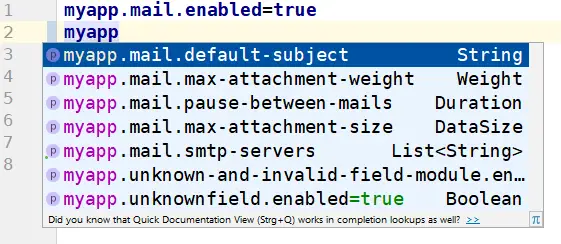
Eclipse
I’d like to provide information about how to use the auto-completion feature for configuration properties in Eclipse, but I didn’t get it to work. If you have successfully done so, please let me know in the comments. I’d love to put that information here.
Marking a Configuration Property as Deprecated
A nice feature of the configuration processor is that it allows us to mark properties as deprecated:
@ConfigurationProperties(prefix = "myapp.mail")
class MailModuleProperties {
private String defaultSubject;
@DeprecatedConfigurationProperty(
reason = "not needed anymore",
replacement = "none")
public String getDefaultSubject(){
return this.defaultSubject;
}
// setter
}
We can simply add the @DeprecatedConfigurationProperty annotation to a field
our our @ConfigurationProperties class and the configuration processor will
include deprecation information in the meta data:
...
{
"name": "myapp.mail.default-subject",
"type": "java.lang.String",
"sourceType": "io.reflectoring.configuration.mail.MailModuleProperties",
"deprecated": true,
"deprecation": {
"reason": "not needed anymore",
"replacement": "none"
}
}
...
This information is then provided to us when typing away in the properties file (IntelliJ, in this case):
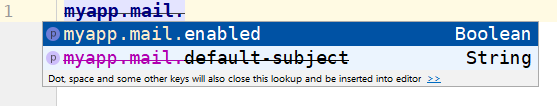
Conclusion
Spring Boot’s @ConfigurationProperties annotation is a powerful tool to bind
configuration parameters to type-safe fields in a Java bean.
Instead of simply creating one configuration bean for our application, we can take advantage of this feature to create a separate configuration bean for each of our modules, giving us the flexibility to evolve each module separately not only in code, but also in configuration.



