In this article, we are going to talk about Java’s Service Provider Interface (SPI). We will have a short overview of what the SPI is and describe some cases where we can use it. Then we will give an implementation of an SPI for a practical use case.
Example Code
This article is accompanied by a working code example on GitHub.Overview
The Service Provider Interface was introduced to make applications more extensible.
It gives us a way to enhance specific parts of a product without modifying the core application. All we need to do is provide a new implementation of the service that follows certain rules and plug it into the application. Using the SPI mechanism, the application will load the new implementation and work with it.
Terms and Definitions
To work with extensible applications, we need to understand the following terms:
- Service Provider Interface: A set of interfaces or abstract classes that a service defines. It represents the classes and methods available to your application.
- Service Provider: Called also
Provider, is a specific implementation of a service. It is identified by placing the provider configuration file in the resources directoryMETA-INF/services. It must be available in the application’s classpath. - ServiceLoader: The main class used to discover and load a service implementation lazily. The
ServiceLoadermaintains a cache of services already loaded. Each time we invoke the service loader to load services, it first lists the cache’s elements in instantiation order, then discovers and instantiates the remaining providers.
How Does ServiceLoader Work?
We can describe the SPI as a discovery mechanism since it automatically loads the different providers defined in the classpath.
The ServiceLoader is the main tool used to do that by providing some methods to allow this discovery :
-
iterator(): Creates an iterator to lazily load and instantiate the available providers. At this moment, the providers are not instantiated yet, that’s why we called it a lazy load. The instantiation is done when calling the methodsnext()orhasNext()of the iterator. Theiteratormaintains a cache of these providers for performance reasons so that they don’t get loaded with each call. A simple way to get the providers instantiated is through a loop:Iterator<ServiceInterface> providers = loader.iterator(); while (providers.hasNext()) { ServiceProvider provider = providers.next(); //actions... } -
stream(): Creates a stream to lazily load and instantiate the available providers. The stream elements are of typeProvider. The providers are loaded and instantiated when invoking theget()method of theProviderclass.In the following example we can see how to use the
stream()method to get the providers:Stream<ServiceInterface> providers = ServiceLoader.load(ServiceInterface.class) .stream() .map(Provider::get); -
reload(): Clears the loader’s provider cache and reloads the providers. This method is used in situations in which new service providers are installed into a running JVM.
Apart from the service providers implemented and the service provider interface created, we need to register these providers so that the ServiceLoader can identify and load them. The configuration files need to be created in the folder META-INF/services.
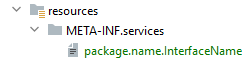
We should name these files with the fully qualified class name of the service provider interface. Each file will contain the fully qualified class name of one or many providers, one provider per line.
For example, if we have a service provider interface called InterfaceName, to register the service provider ServiceProviderImplementation, we create a text file named package.name.InterfaceName. This file contains one line:
package.name.ServiceProviderImplementation
We can note that there will be many configuration files with the same name in the classpath. For this reason, the ServiceLoader uses ClassLoader.getResources() method to get an enumeration of all the configuration files to identify each provider.
Exploring the Driver Service in Java
By default, Java includes many different service providers. One of them is the Driver used to load database drivers.
Let’s go further with the Driver and try to understand how the database drivers are loaded in our applications.
If we examine the PostgreSQL JAR file, we will find a folder called META-INF/services containing a file named java.sql.Driver. This configuration file holds the name of the implementation class provided by PostgreSQL for the Driver interface, in this case: org.postgresql.Driver.
We note the same thing with the MySQL driver: The file with the name java.sql.Driver located in META-INF/services contains com.mysql.cj.jdbc.Driver which is the MySQL implementation of the Driver interface.
If the two drivers are loaded in the classpath, the ServiceLoader will read the implementation class names from each file, then calls Class.forName() with the class names and then newInstance() to create an instance of the implementation classes.
Now that we have two implementations loaded, how will the connection to the database work?
In the getConnection() method of the DriverManager class from the java.sql package, we can see how the connection to the database is established when different drivers are available.
Here is the code of the getConnection() method:
for (DriverInfo aDriver : registeredDrivers) {
if (isDriverAllowed(aDriver.driver, callerCL)) {
try {
println("trying " + aDriver.driver.getClass().getName());
Connection con = aDriver.driver.connect(url, info);
if (con != null) {
// Success!
println("getConnection returning " +
aDriver.driver.getClass().getName());
return (con);
}
} catch (SQLException ex) {
if (reason == null) {
reason = ex;
}
}
} else {
println("skipping: " + aDriver.getClass().getName());
}
}
As we can see, the algorithm goes through the registeredDrivers and tries to connect to the database using the database URL. If the connection to the database is established, the connection object is returned, otherwise, the other drivers are given a try until all the drivers are covered.
Implementing a Custom Service Provider
Now that we have an understanding of the SPI concepts, let’s create an example of an SPI and load providers using the ServiceLoader class.
Let’s say that we have a librarian who needs an application to check whether a book is available in the library or not when requested by customers.
We can do this by defining a service represented by a class named LibraryService and a service provider interface called Library.
The LibraryService provides a singleton LibraryService object. This object retrieves the book from Library providers.
The library service client which is in our case the application that we are building gets an instance of this service, and the service will search, instantiate and use Library service providers.
The application developers may in the first place use a standard list of books that can be available in all libraries. Other users who deal with computer science books may require a different list of books for their library (another library provider). In this case, it would be better if the user can add the new library with the desired books to the existing application without modifying its core functionality. The new library will just be plugged into the application.
Overview of Maven Modules
We start by creating a Maven root project that will contain all our sub-modules. We will call it service-provider-interface.
The sub-modules will be:
library-service-provider: Contains the Service Provider InterfaceLibraryand the service class to load the providers.classics-library: The provider for a library of classic books chosen by the developers.computer-science-library: The provider for a library of computer science books required by users.library-client: An application to put all together and create a working example.
The following diagram shows the dependencies between each module:
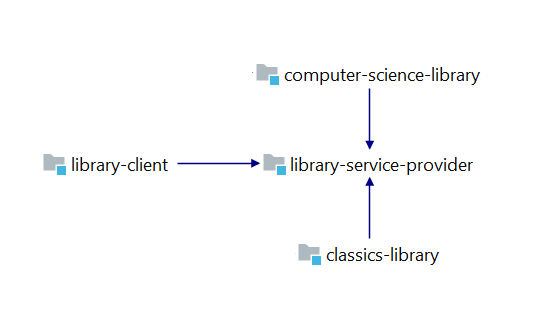
Both, the classics-library and the computer-science-library implement the library-service-provider. The library-client module then uses the library-service-provider module to find books. The library-client doesn’t have a compile-time dependency to the library implementations!
The library-service-provider Module
First, let’s create a model class that represents a book:
public class Book {
String name;
String author;
String description;
}
Then, we define the service provider interface for our service:
package org.library.spi;
public interface Library {
String getCategory();
Book getBook(String name);
}
Finally, we create the LibraryService class that the client will use to get the books from the library:
public class LibraryService {
private static LibraryService libraryService;
private final ServiceLoader<Library> loader;
public static synchronized LibraryService getInstance() {
if (libraryService == null) {
libraryService = new LibraryService();
}
return libraryService;
}
private LibraryService() {
loader = ServiceLoader.load(Library.class);
}
public Optional<Book> getBook(String name) {
Book book = null;
Iterator<Library> libraries = loader.iterator();
while (book == null && libraries.hasNext()) {
Library library = libraries.next();
book = library.getBook(name);
}
return Optional.ofNullable(book);
}
public Optional<Book> getBook(String name, String category) {
return loader.stream()
.map(ServiceLoader.Provider::get)
.filter(library ->
library.getCategory().equals(category))
.map(library -> library.getBook(name))
.filter(Objects::nonNull)
.findFirst();
}
}
Using the getInstance() method, the clients will get a singleton LibraryService object to retrieve the books they need.
In the constructor, LibraryService invokes the static factory method load() to get an instance of ServiceLoader that can retrieve Library implementations.
In getBook(String name), we iterate through all available Library implementations using the iterate() method and call their getBook() methods to find the book we are looking for.
In getBook(String name, String category) we are looking for a book from a specific library category. This method uses a different approach to fetch the book by invoking the stream() method to load the providers and then call the getBook() method to find the book.
The classics-library Module
First, we include the dependency to the service API provider in the pom.xml file of this submodule:
<dependency>
<groupId>org.library</groupId>
<artifactId>library-service-provider</artifactId>
<version>1.0-SNAPSHOT</version>
</dependency>
Then we create a class that implements the Library SPI:
package org.library;
public class ClassicsLibrary implements Library {
public static final String CLASSICS_LIBRARY = "CLASSICS";
private final Map<String, Book> books;
public ClassicsLibrary() {
books = new TreeMap<>();
Book nineteenEightyFour = new Book("Nineteen Eighty-Four",
"George Orwell", "Description");
Book theLordOfTheRings = new Book("The Lord of the Rings",
"J. R. R. Tolkien", "Description");
books.put("Nineteen Eighty-Four", nineteenEightyFour);
books.put("The Lord of the Rings", theLordOfTheRings);
}
@Override
public String getCategory() {
return CLASSICS_LIBRARY;
}
@Override
public Book getBook(String name) {
return books.get(name);
}
}
This implementation provides access to two books through the getBook() method.
Finally, we should create a folder called META-INF/services in the resources directory with a file named org.library.spi.Library. This file will contain the full class name of the implementation that will be used by the ServiceLoader to instantiate it. In our case, it will be org.library.ClassicsLibrary.
The computer-science-library Module
The computer-science-library submodule has the same structure and requirements as the classics-library submodule. However, the implementation of the Library SPI, the file name, and the class name that will be created in the META-INF/services folder will change.
The code of the computer-science-library submodule is available on GitHub.
The library-client Module
In this submodule, we will call the LibraryService to get information about some books.
In the beginning, we will use only the classics-library as a library for our demo, then we will see how we can add more capabilities to our demo project by adding the computer-science-library jar file to the classpath. The ServiceLoader will then load and instantiate our provider.
To start, let’s add the classics-library submodule to the library-clientpom.xml file:
<dependency>
<groupId>org.library</groupId>
<artifactId>classics-library</artifactId>
<version>1.0-SNAPSHOT</version>
</dependency>
Then, we try to get information about two books:
public class LibraryClient {
public static void main(String[] args) {
LibraryService libraryService = LibraryService.getInstance();
requestBook("Clean Code", libraryService);
requestBook("The Lord of the Rings", libraryService);
requestBook("The Lord of the Rings", "COMPUTER_SCIENCE", libraryService);
}
private static void requestBook(String bookName, LibraryService library) {
library.getBook(bookName)
.ifPresentOrElse(
book -> System.out.println("The book '" + bookName +
"' was found, here are the details:" + book),
() -> System.out.println("The library doesn't have the book '"
+ bookName + "' that you need."));
}
private static void requestBook(
String bookName,
String category,
LibraryService library) {
library.getBook(bookName, category)
.ifPresentOrElse(
book -> System.out.println("The book '" + bookName +
"' was found in " + category + ", here are the details:" + book),
() -> System.out.println("The library " + category + " doesn't have the book '"
+ bookName + "' that you need."));
}
}
The output for this program will be:
The library doesn't have the book 'Clean Code' that you need.
The book 'The Lord of the Rings' was found, here are the details:Book{name='The Lord of the Rings',...}
The library COMPUTER_SCIENCE doesn't have the book 'The Lord of the Rings' that you need.
As seen above, the book “The Lord of the Rings” is available in the classics library, but not in the computer science library which is expected behavior.
The “Clean Code” book is not available in the classics library. In order to get it, we can add our computer-science-library which contains the required book. All that we have to do is to add the dependency to the library-clientpom file:
<dependency>
<groupId>org.library</groupId>
<artifactId>computer-science-library</artifactId>
<version>1.0-SNAPSHOT</version>
</dependency>
When we run the demo application we get this output:
The book 'Clean Code'was found, here are the details:Book{name='Clean Code...}
The book 'The Lord of the Rings' was found, here are the details: Book{name='The Lord of ...}
The library COMPUTER_SCIENCE doesn't have the book 'The Lord of the Rings' that you need.
Finally, we get the requested books. We only had to plug-in a provider to add extra behavior to our program.
The book “The Lord of the Rings” is not found in the ‘COMPUTER_SCIENCE’ category when we choose the wrong library during the fetch.
Conclusion
In this article, we described the capabilities of the Service Provider Interface and how it works.
We gave examples of some SPI in the java ecosystem like the Driver provider used to connect to a database.
We also implemented a library application where we learned how to:
- define a service provider interface,
- implement the providers and the configuration file that should be created in
META-INF/servicesfolder for theServiceLoader. - use the
ServiceLoaderto find the different providers and instantiate them.
Find the complete code of the example application on GitHub.



