Handling exceptions is an important part of building a robust application. Spring Boot offers more than one way of doing it.
This article will explore these ways and will also provide some pointers on when a given way might be preferable over another.
Example Code
This article is accompanied by a working code example on GitHub.Introduction
Spring Boot provides us tools to handle exceptions beyond simple ‘try-catch’ blocks. To use these tools, we apply a couple of annotations that allow us to treat exception handling as a cross-cutting concern:
Before jumping into these annotations we will first look at how Spring handles exceptions thrown by our web controllers - our last line of defense for catching an exception.
We will also look at some configurations provided by Spring Boot to modify the default behavior.
We’ll identify the challenges we face while doing that, and then we will try to overcome those using these annotations.
Spring Boot’s Default Exception Handling Mechanism
Let’s say we have a controller named ProductController whose getProduct(...) method is throwing a NoSuchElementFoundException runtime exception when a Product with a given id is not found:
@RestController
@RequestMapping("/product")
public class ProductController {
private final ProductService productService;
//constructor omitted for brevity...
@GetMapping("/{id}")
public Response getProduct(@PathVariable String id){
// this method throws a "NoSuchElementFoundException" exception
return productService.getProduct(id);
}
}
If we call the /product API with an invalid id the service will throw a NoSuchElementFoundException runtime exception and we’ll get the
following response:
{
"timestamp": "2020-11-28T13:24:02.239+00:00",
"status": 500,
"error": "Internal Server Error",
"message": "",
"path": "/product/1"
}
We can see that besides a well-formed error response, the payload is not giving us any useful information. Even the message
field is empty, which we might want to contain something like “Item with id 1 not found”.
Let’s start by fixing the error message issue.
Spring Boot provides some properties with which we can add the exception message, exception class, or even a stack trace as part of the response payload:
server:
error:
include-message: always
include-binding-errors: always
include-stacktrace: on_trace_param
include-exception: false
Using these Spring Boot server properties in our application.yml we can alter the error response to some extent.
Now if we call the /product API again with an invalid id we’ll get the following response:
{
"timestamp": "2020-11-29T09:42:12.287+00:00",
"status": 500,
"error": "Internal Server Error",
"message": "Item with id 1 not found",
"path": "/product/1"
}
Note that we’ve set the property include-stacktrace to on_trace_param which means that only if we include the trace param in the URL (?trace=true), we’ll get a stack trace in the response payload:
{
"timestamp": "2020-11-29T09:42:12.287+00:00",
"status": 500,
"error": "Internal Server Error",
"message": "Item with id 1 not found",
"trace": "io.reflectoring.exception.exception.NoSuchElementFoundException: Item with id 1 not found...",
"path": "/product/1"
}
We might want to keep the value of include-stacktrace flag to never, at least in production, as it might reveal the internal
workings of our application.
Moving on! The status and error message - 500 - indicates that something is wrong with our server code but actually it’s a client error because the client provided an invalid id.
Our current status code doesn’t correctly reflect that. Unfortunately, this is as far as we can go with the server.error configuration properties, so we’ll have to look at the annotations that Spring Boot offers.
@ResponseStatus
As the name suggests, @ResponseStatus allows us to modify the HTTP status of our response. It can be applied in the following
places:
- On the exception class itself
- Along with the
@ExceptionHandlerannotation on methods - Along with the
@ControllerAdviceannotation on classes
In this section, we’ll be looking at the first case only.
Let’s come back to the problem at hand which is that our error responses are always giving us the HTTP status 500 instead of a more descriptive status code.
To address this we can we annotate our Exception class with @ResponseStatus and pass in the desired HTTP response status
in its value property:
@ResponseStatus(value = HttpStatus.NOT_FOUND)
public class NoSuchElementFoundException extends RuntimeException {
...
}
This change will result in a much better response if we call our controller with an invalid ID:
{
"timestamp": "2020-11-29T09:42:12.287+00:00",
"status": 404,
"error": "Not Found",
"message": "Item with id 1 not found",
"path": "/product/1"
}
Another way to achieve the same is by extending the ResponseStatusException class:
public class NoSuchElementFoundException extends ResponseStatusException {
public NoSuchElementFoundException(String message){
super(HttpStatus.NOT_FOUND, message);
}
@Override
public HttpHeaders getResponseHeaders() {
// return response headers
}
}
This approach comes in handy when we want to manipulate the response headers, too, because we can override the getResponseHeaders() method.
@ResponseStatus, in combination with the server.error configuration properties, allows us to manipulate almost all the fields
in our Spring-defined error response payload.
But what if want to manipulate the structure of the response payload as well?
Let’s see how we can achieve that in the next section.
@ExceptionHandler
The @ExceptionHandler annotation gives us a lot of flexibility in terms of handling exceptions. For starters, to use it, we
simply need to create a method either in the controller itself or in a @ControllerAdvice class and
annotate it with @ExceptionHandler:
@RestController
@RequestMapping("/product")
public class ProductController {
private final ProductService productService;
//constructor omitted for brevity...
@GetMapping("/{id}")
public Response getProduct(@PathVariable String id) {
return productService.getProduct(id);
}
@ExceptionHandler(NoSuchElementFoundException.class)
@ResponseStatus(HttpStatus.NOT_FOUND)
public ResponseEntity<String> handleNoSuchElementFoundException(
NoSuchElementFoundException exception
) {
return ResponseEntity
.status(HttpStatus.NOT_FOUND)
.body(exception.getMessage());
}
}
The exception handler method takes in an exception or a list of exceptions as an argument that we want to handle in the defined
method. We annotate the method with @ExceptionHandler and @ResponseStatus to define the exception we want to handle and the status code we want to return.
If we don’t wish to use these annotations, then simply defining the exception as a parameter of the method will also do:
@ExceptionHandler
public ResponseEntity<String> handleNoSuchElementFoundException(
NoSuchElementFoundException exception)
Although it’s a good idea to mention the exception class in the annotation even though we have mentioned it in the method signature already. It gives better readability.
Also, the annotation @ResponseStatus(HttpStatus.NOT_FOUND) on the handler method is not required as the HTTP status passed into the ResponseEnity
will take precedence, but we have kept it anyway for the same readability reasons.
Apart from the exception parameter, we can also have HttpServletRequest, WebRequest, or HttpSession types as parameters.
Similarly, the handler
methods support a variety of return types such as ResponseEntity, String, or even void.
Find more input and return types in @ExceptionHandler java documentation.
With many different options available to us in form of both input parameters and return types in our exception handling function, we are in complete control of the error response.
Now, let’s finalize an error response payload for our APIs. In case of any error, clients usually expect two things:
- An error code that tells the client what kind of error it is. Error codes can be used by clients in their code to drive
some business logic based on it. Usually, error codes are standard HTTP status codes, but I have also seen APIs returning
custom errors code likes
E001. - An additional human-readable message which gives more information on the error and even some hints on how to fix them or a link to API docs.
We will also add an optional stackTrace field which will help us with debugging in the development environment.
Lastly, we also want to handle validation errors in the response. You can find out more about bean validations in this article on Handling Validations with Spring Boot.
Keeping these points in mind we will go with the following payload for the error response:
@Getter
@Setter
@RequiredArgsConstructor
@JsonInclude(JsonInclude.Include.NON_NULL)
public class ErrorResponse {
private final int status;
private final String message;
private String stackTrace;
private List<ValidationError> errors;
@Getter
@Setter
@RequiredArgsConstructor
private static class ValidationError {
private final String field;
private final String message;
}
public void addValidationError(String field, String message){
if(Objects.isNull(errors)){
errors = new ArrayList<>();
}
errors.add(new ValidationError(field, message));
}
}
Now, let’s apply all these to our NoSuchElementFoundException handler method.
@RestController
@RequestMapping("/product")
@AllArgsConstructor
public class ProductController {
public static final String TRACE = "trace";
@Value("${reflectoring.trace:false}")
private boolean printStackTrace;
private final ProductService productService;
@GetMapping("/{id}")
public Product getProduct(@PathVariable String id){
return productService.getProduct(id);
}
@PostMapping
public Product addProduct(@RequestBody @Valid ProductInput input){
return productService.addProduct(input);
}
@ExceptionHandler(NoSuchElementFoundException.class)
@ResponseStatus(HttpStatus.NOT_FOUND)
public ResponseEntity<ErrorResponse> handleItemNotFoundException(
NoSuchElementFoundException exception,
WebRequest request
){
log.error("Failed to find the requested element", exception);
return buildErrorResponse(exception, HttpStatus.NOT_FOUND, request);
}
@ExceptionHandler(MethodArgumentNotValidException.class)
@ResponseStatus(HttpStatus.UNPROCESSABLE_ENTITY)
public ResponseEntity<ErrorResponse> handleMethodArgumentNotValid(
MethodArgumentNotValidException ex,
WebRequest request
) {
ErrorResponse errorResponse = new ErrorResponse(
HttpStatus.UNPROCESSABLE_ENTITY.value(),
"Validation error. Check 'errors' field for details."
);
for (FieldError fieldError : ex.getBindingResult().getFieldErrors()) {
errorResponse.addValidationError(fieldError.getField(),
fieldError.getDefaultMessage());
}
return ResponseEntity.unprocessableEntity().body(errorResponse);
}
@ExceptionHandler(Exception.class)
@ResponseStatus(HttpStatus.INTERNAL_SERVER_ERROR)
public ResponseEntity<ErrorResponse> handleAllUncaughtException(
Exception exception,
WebRequest request){
log.error("Unknown error occurred", exception);
return buildErrorResponse(
exception,
"Unknown error occurred",
HttpStatus.INTERNAL_SERVER_ERROR,
request
);
}
private ResponseEntity<ErrorResponse> buildErrorResponse(
Exception exception,
HttpStatus httpStatus,
WebRequest request
) {
return buildErrorResponse(
exception,
exception.getMessage(),
httpStatus,
request);
}
private ResponseEntity<ErrorResponse> buildErrorResponse(
Exception exception,
String message,
HttpStatus httpStatus,
WebRequest request
) {
ErrorResponse errorResponse = new ErrorResponse(
httpStatus.value(),
exception.getMessage()
);
if(printStackTrace && isTraceOn(request)){
errorResponse.setStackTrace(ExceptionUtils.getStackTrace(exception));
}
return ResponseEntity.status(httpStatus).body(errorResponse);
}
private boolean isTraceOn(WebRequest request) {
String [] value = request.getParameterValues(TRACE);
return Objects.nonNull(value)
&& value.length > 0
&& value[0].contentEquals("true");
}
}
Couple of things to note here:
Providing a Stack Trace
Providing stack trace in the error response can save our developers and QA engineers the trouble of crawling through the log files.
As we saw in Spring Boot’s Default Exception Handling Mechanism, Spring already provides us with this functionality. But now, as we are handling error responses ourselves, this also needs to be handled by us.
To achieve this, we have first introduced a server-side configuration property named reflectoring.trace which, if set to true,
To achieve this, we have first introduced a server-side configuration property named reflectoring.trace which, if set to true,
will enable the stackTrace field in the response. To actually get a stackTrace in an API response, our clients must additionally pass the
trace parameter with the value true:
curl --location --request GET 'http://localhost:8080/product/1?trace=true'
Now, as the behavior of stackTrace is controlled by our feature flag in our properties file, we can remove it or set it
to false when we deploy in production environments.
Catch-All Exception Handler
Gotta catch em all:
try{
performSomeOperation();
} catch(OperationSpecificException ex){
//...
} catch(Exception catchAllExcetion){
//...
}
As a cautionary measure, we often surround our top-level method’s body with a catch-all try-catch exception handler block, to avoid any unwanted side effects or behavior. The handleAllUncaughtException() method in our controller behaves
similarly. It will catch all the exceptions for which we don’t have a specific handler.
One thing I would like to note here is that even if we don’t have this catch-all exception handler, Spring will handle it anyway. But we want the response to be in our format rather than Spring’s, so we have to handle the exception ourselves.
A catch-all handler method is also be a good place to log exceptions as
they might give insight into a possible bug. We can skip logging on field validation exceptions such as MethodArgumentNotValidException
as they are raised because of syntactically invalid input, but we should always log unknown exceptions in the catch-all handler.
Order of Exception Handlers
The order in which you mention the handler methods doesn’t matter. Spring will first look for the most specific exception handler method.
If it fails to find it then it will look for a handler of the parent exception, which in our case is RuntimeException, and if none is found, the
handleAllUncaughtException() method will finally handle the exception.
This should help us handle the exceptions in this particular controller, but what if these same exceptions are being thrown by other controllers too? How do we handle those? Do we create the same handlers in all controllers or create a base class with common handlers and extend it in all controllers?
Luckily, we don’t have to do any of that. Spring provides a very elegant solution to this problem in form of “controller advice”.
Let’s study them.
@ControllerAdvice
Why is it called "Controller Advice"?
The term 'Advice' comes from Aspect-Oriented Programming (AOP) which allows us to inject cross-cutting code (called "advice") around existing methods. A controller advice allows us to intercept and modify the return values of controller methods, in our case to handle exceptions.
Controller advice classes allow us to apply exception handlers to more than one or all controllers in our application:
@ControllerAdvice
public class GlobalExceptionHandler extends ResponseEntityExceptionHandler {
public static final String TRACE = "trace";
@Value("${reflectoring.trace:false}")
private boolean printStackTrace;
@Override
@ResponseStatus(HttpStatus.UNPROCESSABLE_ENTITY)
protected ResponseEntity<Object> handleMethodArgumentNotValid(
MethodArgumentNotValidException ex,
HttpHeaders headers,
HttpStatus status,
WebRequest request
) {
//Body omitted as it's similar to the method of same name
// in ProductController example...
//.....
}
@ExceptionHandler(ItemNotFoundException.class)
@ResponseStatus(HttpStatus.NOT_FOUND)
public ResponseEntity<Object> handleItemNotFoundException(
ItemNotFoundException itemNotFoundException,
WebRequest request
){
//Body omitted as it's similar to the method of same name
// in ProductController example...
//.....
}
@ExceptionHandler(RuntimeException.class)
@ResponseStatus(HttpStatus.INTERNAL_SERVER_ERROR)
public ResponseEntity<Object> handleAllUncaughtException(
RuntimeException exception,
WebRequest request
){
//Body omitted as it's similar to the method of same name
// in ProductController example...
//.....
}
//....
@Override
public ResponseEntity<Object> handleExceptionInternal(
Exception ex,
Object body,
HttpHeaders headers,
HttpStatus status,
WebRequest request) {
return buildErrorResponse(ex,status,request);
}
}
The bodies of the handler functions and the other support code are omitted as they’re almost
identical to the code we saw in the @ExceptionHandler section. Please find the full code in the Github Repo’s
GlobalExceptionHandler class.
A couple of things are new which we will talk about in a while. One major difference here is that these handlers will handle exceptions thrown by all the controllers
in the application and not just ProductController.
If we want to selectively apply or limit the scope of the controller advice to a particular controller, or a package, we can use the properties provided by the annotation:
@ControllerAdvice("com.reflectoring.controller"): we can pass a package name or list of package names in the annotation’svalueorbasePackagesparameter. With this, the controller advice will only handle exceptions of this package’s controllers.@ControllerAdvice(annotations = Advised.class): only controllers marked with the@Advisedannotation will be handled by the controller advice.
Find other parameters in the @ControllerAdvice annotation docs.
ResponseEntityExceptionHandler
ResponseEntityExceptionHandler is a convenient base class for controller advice classes. It provides
exception handlers for internal Spring exceptions. If we don’t extend it, then all the exceptions will be redirected to DefaultHandlerExceptionResolver
which returns a ModelAndView object. Since we are on the mission to shape our own error response, we don’t want that.
As you can see we have overridden two of the ResponseEntityExceptionHandler methods:
handleMethodArgumentNotValid(): in the @ExceptionHandler section we have implemented a handler for it ourselves. In here we have only overridden its behavior.handleExceptionInternal(): all the handlers in theResponseEntityExceptionHandleruse this function to build theResponseEntitysimilar to ourbuildErrorResponse(). If we don’t override this then the clients will receive only the HTTP status in the response header but since we want to include the HTTP status in our response bodies as well, we have overridden the method.
Handling NoHandlerFoundException Requires a Few Extra Steps
This exception occurs when you try to call an API that doesn't exist in the system. Despite us implementing its handler
via ResponseEntityExceptionHandler class the exception is redirected to DefaultHandlerExceptionResolver.
To redirect the exception to our advice we need to set a couple of properties in the the properties file: spring.mvc.throw-exception-if-no-handler-found=true and spring.web.resources.add-mappings=false
Credit: Stackoverflow user mengchengfeng.
Some Points to Keep in Mind when Using @ControllerAdvice
- To keep things simple always have only one controller advice class in the project. It’s good to have a single repository of
all the exceptions in the application. In case you create multiple controller advice, try to utilize the
basePackagesorannotationsproperties to make it clear what controllers it’s going to advise. - Spring can process controller advice classes in any order unless we have annotated it with the
@Orderannotation. So, be mindful when you write a catch-all handler if you have more than one controller advice. Especially when you have not specifiedbasePackagesorannotationsin the annotation.
How Does Spring Process The Exceptions?
Now that we have introduced the mechanisms available to us for handling exceptions in Spring, let’s understand in brief how Spring handles it and when one mechanism gets prioritized over the other.
Have a look through the following flow chart that traces the process of the exception handling by Spring if we have not built our own exception handler:
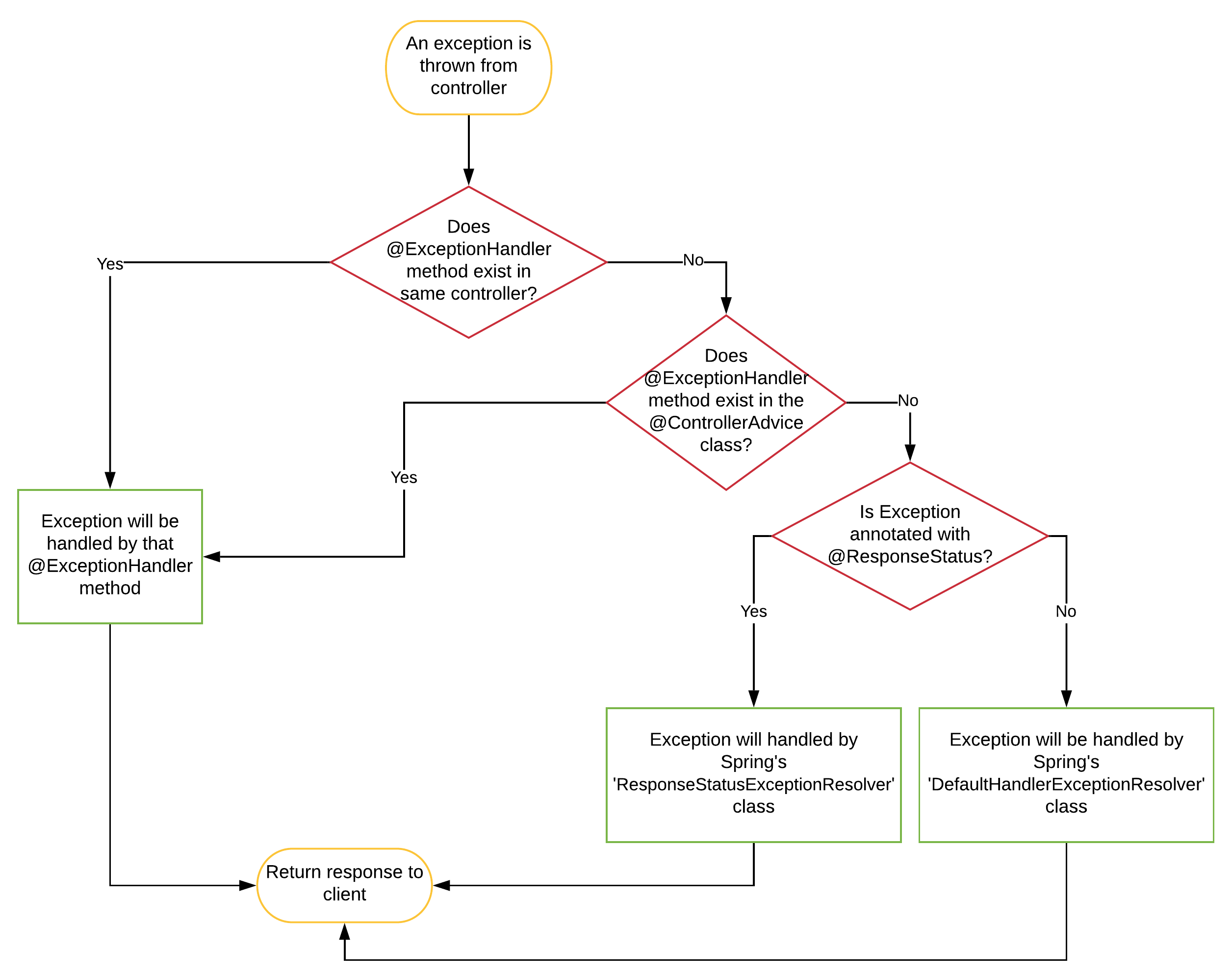
Conclusion
When an exception crosses the boundary of the controller, it’s destined to reach the client, either in form of a JSON response or an HTML web page.
In this article, we saw how Spring Boot translates those exceptions into a user-friendly output for our clients and also configurations and annotations that allow us to further mold them into the shape we desire.
Thank you for reading! You can find the working code at GitHub.



